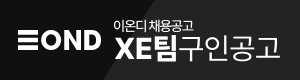버튼을 눌렀을 때 특정 클래스의 효과를 제거했다가 다시 추가할 때 사용하는 방법입니다.
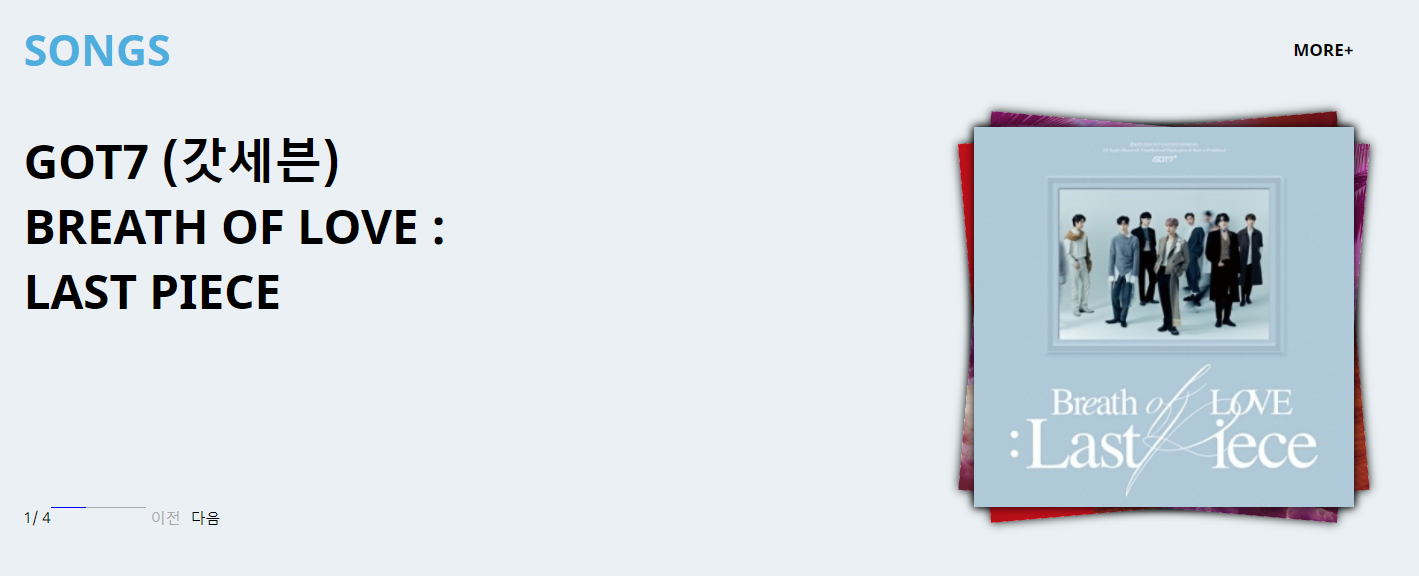
저는 위 스크립트에서 마우스를 해당 컨테이너에 가져다댔을 경우 pause 클래스를 붙여줬다가, 마우스를 떼면 다시 on 클래스를 붙여주는 식으로 작업을 했습니다.
원래 on 클래스로 동작이 되는 중간에, 마우스를 가져다댔을 때 pause, 다시 마우스를 떼면 다시 on으로 동작을 해야하는데,
이미 같은 클래스가 있어서 진행바가 처음부터 다시 시작되지 않아서 아래 방법으로 사용했습니다.
참조 사이트에서는 자바스크립트로 했는데 저는 제이쿼리로 작업했습니다.
function process(){
// console.log('프로세스');
// var process = $('.process');
const target = $('.process');
target.removeClass("on").removeClass('pause'),
// void target.offsetWidth,
void target.outerWidth(),
target.addClass("on");
}// process
.process-bar{
width:100px;
height: 1px;
background:#aaa;
.process{
width:1%;
height:1px;
background:blue;
transition:all 3s;
&.on{
// width:100%;
animation: progress ease 3s;
animation-iteration-count: infinite;
}
&.pause{
animation-play-state:paused;
}
&.restart{
// width:100%;
animation: progress ease-out 3s;
animation-iteration-count: infinite;
}
}
}원래 해당 태그에 .process.on 그리고 .process.pause 로 동작합니다.
이렇게 특정 클래스에 애니메이션을 넣고, 제이쿼리(자바스크립트)로 애니메이션이 멈췄다가, 다시 애니메이션이 처음부터 실행되도록 하고자 할 때 사용하는 방법입니다.
단순히 클래스를 제거하고 추가하는 건 애니메이션이 연속되는 동작이라 재시작이 안됩니다.
setTimeout을 사용해서 딜레이를 줄 수도 있지만 바람직한 방법은 아닙니다.
function process(){
const target = $('.process');
target.removeClass("on").removeClass('pause'),
void target.outerWidth(),
target.addClass("on");
}클래스를 빼고 더하는 가운데, 다른 동작을 하나 추가해주면 됩니다.
출처 : marshall-ku.tistory.com/310
작성자분께 감사합니다. -_-)/
자바스크립트로는 아래와 같이 하면 됩니다.
function resetAnimation() {
const target = YOURELEMENT;
target.classList.remove("effect"),
void target.offsetWidth,
target.classList.add("effect")
}