https://eond.com/phpstorm/426378
이렇게 그냥 단순 파일만 해서는 안되고, npm 을 먼저 설치를 해야하는 거였더군요.
저도 삽질해서 해놓고 나중에야 정리해서 한다고 했더니 군데군데 빈틈이 많네요. ㅠ
nodejs 설치하기
https://nodejs.org/en/#download
node-sass 설치하기
https://www.npmjs.com/package/node-sass
npm i node-scss
삽질기록
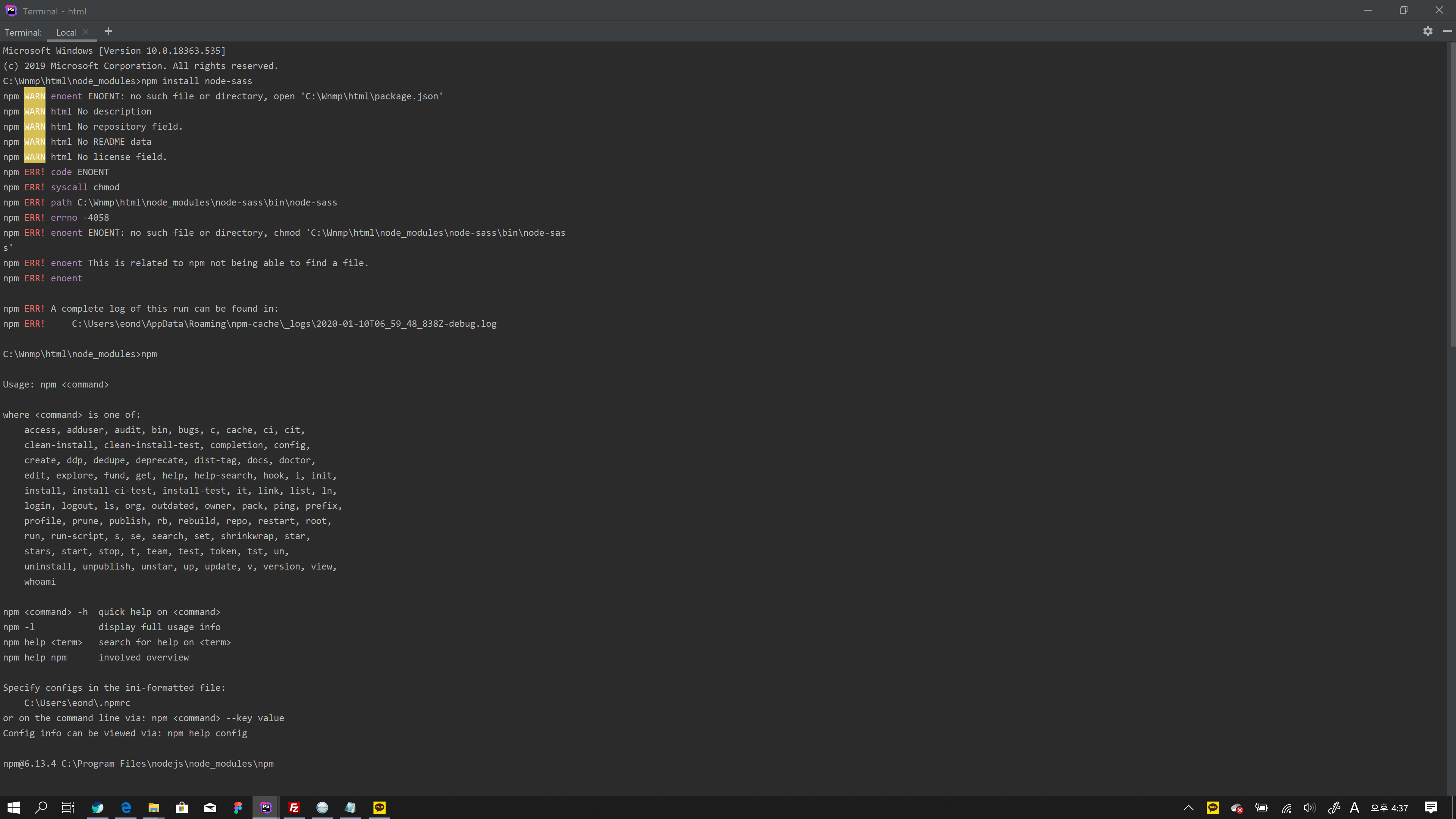
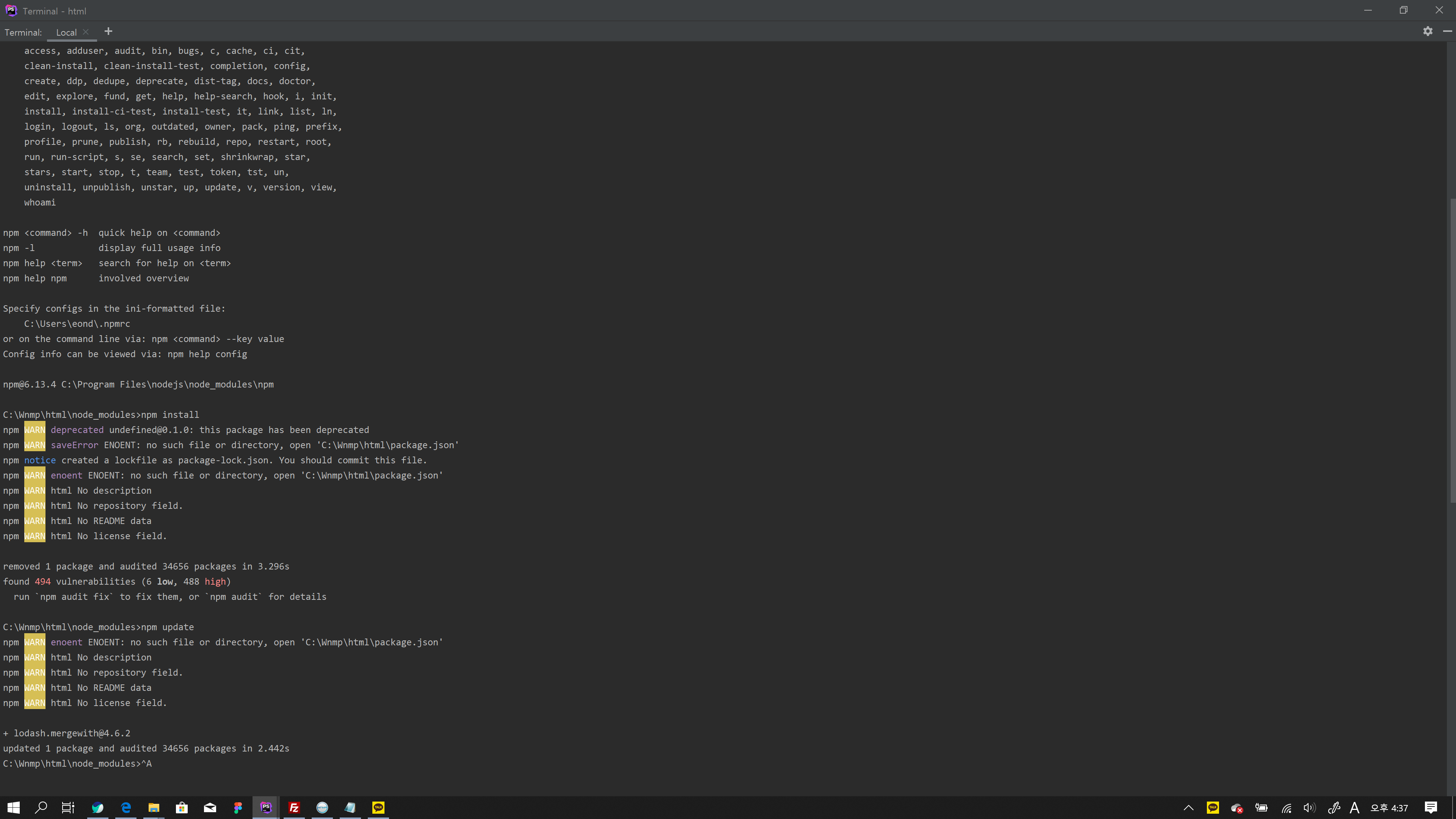
Microsoft Windows [Version 10.0.18363.535] (c) 2019 Microsoft Corporation. All rights reserved. C:\Wnmp\html\node_modules>npm install node-sass npm WARN enoent ENOENT: no such file or directory, open 'C:\Wnmp\html\package.json' npm WARN html No description npm WARN html No repository field. npm WARN html No README data npm WARN html No license field. npm ERR! code ENOENT npm ERR! syscall chmod npm ERR! path C:\Wnmp\html\node_modules\node-sass\bin\node-sass npm ERR! errno -4058 npm ERR! enoent ENOENT: no such file or directory, chmod 'C:\Wnmp\html\node_modules\node-sass\bin\node-sas s' npm ERR! enoent This is related to npm not being able to find a file. npm ERR! enoent npm ERR! A complete log of this run can be found in: npm ERR! C:\Users\eond\AppData\Roaming\npm-cache\_logs\2020-01-10T06_59_48_838Z-debug.log C:\Wnmp\html\node_modules>npm Usage: npm <command> where <command> is one of: access, adduser, audit, bin, bugs, c, cache, ci, cit, clean-install, clean-install-test, completion, config, create, ddp, dedupe, deprecate, dist-tag, docs, doctor, edit, explore, fund, get, help, help-search, hook, i, init, install, install-ci-test, install-test, it, link, list, ln, login, logout, ls, org, outdated, owner, pack, ping, prefix, profile, prune, publish, rb, rebuild, repo, restart, root, run, run-script, s, se, search, set, shrinkwrap, star, stars, start, stop, t, team, test, token, tst, un, uninstall, unpublish, unstar, up, update, v, version, view, whoami npm <command> -h quick help on <command> npm -l display full usage info npm help <term> search for help on <term> npm help npm involved overview Specify configs in the ini-formatted file: C:\Users\eond\.npmrc or on the command line via: npm <command> --key value Config info can be viewed via: npm help config npm@6.13.4 C:\Program Files\nodejs\node_modules\npm C:\Wnmp\html\node_modules>npm install npm WARN deprecated undefined@0.1.0: this package has been deprecated npm WARN saveError ENOENT: no such file or directory, open 'C:\Wnmp\html\package.json' npm notice created a lockfile as package-lock.json. You should commit this file. npm WARN enoent ENOENT: no such file or directory, open 'C:\Wnmp\html\package.json' npm WARN html No description npm WARN html No repository field. npm WARN html No README data npm WARN html No license field. removed 1 package and audited 34656 packages in 3.296s found 494 vulnerabilities (6 low, 488 high) run `npm audit fix` to fix them, or `npm audit` for details C:\Wnmp\html\node_modules>npm update npm WARN enoent ENOENT: no such file or directory, open 'C:\Wnmp\html\package.json' npm WARN html No description npm WARN html No repository field. npm WARN html No README data npm WARN html No license field. + lodash.mergewith@4.6.2 updated 1 package and audited 34656 packages in 2.442s found 493 vulnerabilities (6 low, 487 high) run `npm audit fix` to fix them, or `npm audit` for details C:\Wnmp\html\node_modules>find node-scss FIND: 매개 변수 형식이 틀립니다. C:\Wnmp\html\node_modules>npm install node-scss npm ERR! code E404 npm ERR! 404 Not Found - GET https://registry.npmjs.org/node-scss - Not found npm ERR! 404 npm ERR! 404 'node-scss@latest' is not in the npm registry. npm ERR! 404 You should bug the author to publish it (or use the name yourself!) npm ERR! 404 npm ERR! 404 Note that you can also install from a npm ERR! 404 tarball, folder, http url, or git url. npm ERR! A complete log of this run can be found in: npm ERR! C:\Users\eond\AppData\Roaming\npm-cache\_logs\2020-01-10T07_02_23_036Z-debug.log C:\Wnmp\html\node_modules>npm i node-sass > node-sass@4.13.0 install C:\Wnmp\html\node_modules\node-sass > node scripts/install.js Downloading binary from https://github.com/sass/node-sass/releases/download/v4.13.0/win32-x64-72_binding.n ode Download complete ] - : Binary saved to C:\Wnmp\html\node_modules\node-sass\vendor\win32-x64-72\binding.node Caching binary to C:\Users\eond\AppData\Roaming\npm-cache\node-sass\4.13.0\win32-x64-72_binding.node > node-sass@4.13.0 postinstall C:\Wnmp\html\node_modules\node-sass > node scripts/build.js Binary found at C:\Wnmp\html\node_modules\node-sass\vendor\win32-x64-72\binding.node Testing binary Binary is fine npm WARN saveError ENOENT: no such file or directory, open 'C:\Wnmp\html\package.json' npm WARN enoent ENOENT: no such file or directory, open 'C:\Wnmp\html\package.json' npm WARN html No description npm WARN html No repository field. npm WARN html No README data npm WARN html No license field. + node-sass@4.13.0 added 2 packages from 3 contributors and audited 35185 packages in 7.772s found 498 vulnerabilities (6 low, 492 high) run `npm audit fix` to fix them, or `npm audit` for details C:\Wnmp\html\node_modules>^A
