PhpStorm Project Path Change / 프로젝트 경로 변경
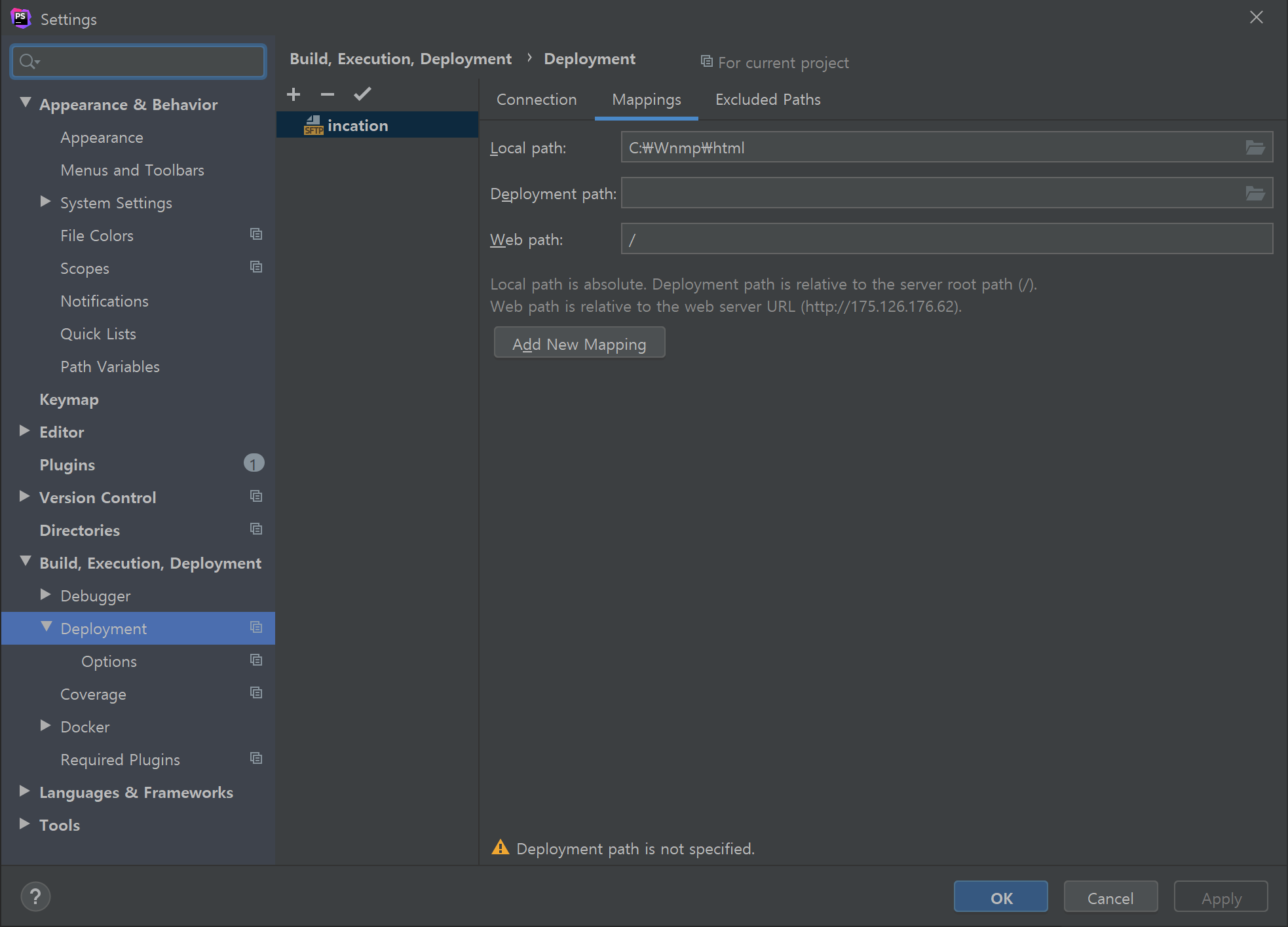
[PHP] How to change the project directory in JetBrains PhpStorm 7 and XAMPP
Open PhpStorm -> File -> Settings or simply press Ctrl+Alt+S. From the left side choose deployment.
In the Mappings tab choose the same local path as you have chosen in the folder for the uploading/ downloading of project files.
