
 [FreeCommander] 컬러 스키마 변경
[FreeCommander] 컬러 스키마 변경
 2020.01.12 09:26
2020.01.12 09:26
 328
328
 0
0

I have spent several weeks on and off configuring and modifying FreeCommander and I'd like to share my color scheme and settings for others.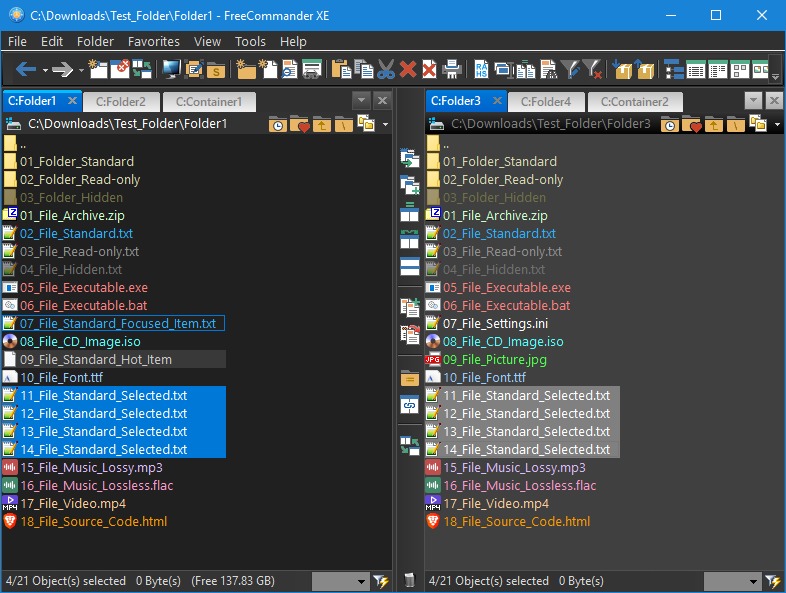 You can download the color scheme here (right click the link and choose "Save link as..."):
You can download the color scheme here (right click the link and choose "Save link as..."):
https://mindnugget.com/freecommander/Fc ... nce.colors
Directions to install:
1) Inside FreeCommander, go to Help (menu) and then About. Under the "Paths info" section on the bottom right, click the second like top open the "FreeCommander data" folder.
2) Copy this file into the ColorSchemes folder.
3) Choose View (menu) -> Color Schemes -> Dark_Elegance
Or you can download this backup which has other great settings like some preconfigured "Favorite tools", new status bar data for jpg picture and mp3 files, a column profile for music, auto-selectable views, more color coded filenames, pre-configured program operations you can turn on with all major file extensions, highly optimized toolbars, and more.
https://mindnugget.com/freecommander/Fr ... egance.zip
Direction to install:
1) Recommended: Back up your settings under Tools (menu) -> Backup all settings
2) Download the zip file and extract it.
3) Inside FreeCommander, do to Tools (menu) -> Restore all settings and then choose the extracted folder from the zip file.
Enjoy!
"[FreeCommander] 컬러 스키마 변경"

|  제목 제목 |

|
 날짜 날짜 |
|---|---|---|---|
| 71 | [X61] 빨콩 드라이버 업데이트 | 12107 | 2009/03/13 |
| 70 | [브라우저] 크롬 확장 프로그램, imgur | 12115 | 2013/02/27 |
| 69 | [데스크탑/액세서리] 윈도우7에서 탐색기 오른쪽버튼으로 그림, 사진 미리보기 | 12121 | 2010/07/26 |
| 68 | [PHP] http.php [1] | 12144 | 2005/03/08 |
| 67 | [브라우저] 문맥메뉴 이용해서 메일 보내기..는 아니지만;; | 12256 | 2011/02/26 |
| 66 | [브라우저] 파이어폭스에 원하는 검색사이트 등록하기 | 12414 | 2010/11/16 |
| 65 | [생활] 도서관용 저소음(무소음) 마우스 만들기 대작전~!!!! [출처] 도서관용 저소음(무소음) 마우스 만들기 대작전~!!!!|작성자 양군 | 12430 | 2014/07/16 |
| 64 | [브라우저] 인터넷 익스플로러 8에서 탭 빨리 열기 | 12467 | 2010/03/17 |
| 63 | [메신저] 엠에센(MSN) 비번 정보 바꾸기 | 12485 | 2003/01/10 |
| 62 | [브라우저] 파이어폭스 Alt+S 사용하기 | 12509 | 2007/03/31 |
| 61 | [기본] 지오 공유기 설정방법 | 12559 | 2009/10/30 |
| 60 |
[메뉴얼] A8N-E 메인보드 메뉴얼

| 12573 | 2010/01/20 |




 이온디
이온디 글목록
글목록
 태그
태그 설정
설정
 글쓰기
글쓰기