https://blog.storyg.co/laravels/install-on-ubuntu16-with-php7-and-nginx
1. 업데이트
# apt update
2. 설정 변경
/etc/php/7.0/fpm/php.ini를 설정 파일에서 cgi.fix_pathinfo를 0으로 설정해줍니다.
cgi.fix_pathinfo=0
extension=php_openssl.dll
3. 컴포저 설치
https://getcomposer.org/doc/00-intro.md#installation-linux-unix-macos
https://www.lesstif.com/php-and-laravel/php-composer-23757293.html
#
curl -sS https://getcomposer.org/installer | sudo php -- --install-dir=/usr/local/bin/ 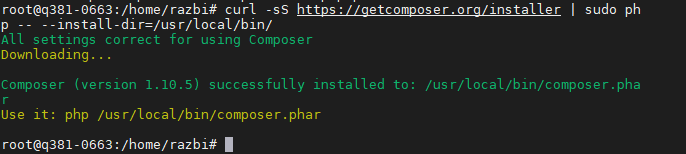
4. 심볼릭 링크 생성
#
sudo ln -s /usr/local/bin/composer.phar /usr/local/bin/composer5. composer 설치확인
https://zetawiki.com/wiki/Composer_%EB%B2%84%EC%A0%84_%ED%99%95%EC%9D%B8
# composer -V
6. (optional) 전역명령어로 사용
https://zetawiki.com/wiki/%EB%A6%AC%EB%88%85%EC%8A%A4_composer_%EC%84%A4%EC%B9%98
mv composer.phar /usr/local/bin/composer
(4번 과정을 했는데 6번은 괜히 했는지;;)
7. do not run composer as root/super user
%95%A0%EB%95%8C-%EA%B0%95%EC%A0%9C%EB%A1%9C-%EC%82%AC%EC%9A%A9%ED%95%98%EB%8A%94-%EB%B0%A9%EB%B2%95
7.1. (Optional) root 경고메시지 해제
# export COMPOSER_ALLOW_SUPERUSER=1
8. composer update
# composer self-update
9. 라라벨 프로젝트 생성
#

 루분투 X61 배터리 정보
루분투 X61 배터리 정보
 Linux/Ubuntu, 용량 큰 파일/디렉토리 찾아내기.
Linux/Ubuntu, 용량 큰 파일/디렉토리 찾아내기.
