sudo apt install redis-serversudo nano /etc/redis/redis.confvi /etc/redis/redis.confmaxmemory 67108864 # 또는 1g 이상.현재 이온디는 3G설정함;maxmemory-policy allkeys-lrusudo apt install php-redissudo systemctl restart redis.service php8.3-fpm.service참고How To Install Redis Configuration On HestiaCP With 4 Steps ( 더보기
-
새로운 소식이 있나요?
-
이미지
 2024-05-15
2024-05-15 -
이미지
 2024-05-14HestiaCP > Server Settings > 방화벽 > 규칙 추가https://domain.com:8083/add/firewall/redis.conf 수정How To Install Redis Configuration On HestiaCP With 4 Steps (azdigi.com)sudo apt updatesudo apt install redis-serversudo systemctl enable redis-servervi /etc/redis/redis.confmaxmemory 1024mbmaxmemory-p 더보기
2024-05-14HestiaCP > Server Settings > 방화벽 > 규칙 추가https://domain.com:8083/add/firewall/redis.conf 수정How To Install Redis Configuration On HestiaCP With 4 Steps (azdigi.com)sudo apt updatesudo apt install redis-serversudo systemctl enable redis-servervi /etc/redis/redis.confmaxmemory 1024mbmaxmemory-p 더보기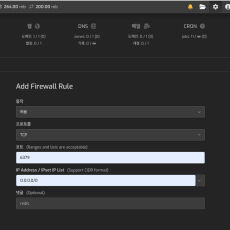
-
이미지
 2024-05-031. SSL/TLS > Edge Certificates > Always Use HTTPS [OFF]2. SSL/TLS > Edge Certificates > TLS 1.3 [OFF]3. SSL/TLS > Edge Certificates > Automatic HTTPS Rewites [ON}4. Security > Settings > Browser Integrity Check [OFF]5. Caching > Configuration > Browser Cache TTL : 더보기
2024-05-031. SSL/TLS > Edge Certificates > Always Use HTTPS [OFF]2. SSL/TLS > Edge Certificates > TLS 1.3 [OFF]3. SSL/TLS > Edge Certificates > Automatic HTTPS Rewites [ON}4. Security > Settings > Browser Integrity Check [OFF]5. Caching > Configuration > Browser Cache TTL : 더보기
